By Lee Sykes
February 2010
In this tutorial we provide a quick start guide to using DataSprings Dynamic Registration module. The Dynamic Registration module is a very powerful module for quickly creating custom registration forms without the need for editing the core DotNetNuke code.
You can create a simple Registration form using DataSprings Dynamic Registration in a matter of minutes thanks to the form setup wizards and drag and drop functionality. From there you can build very complex Registration forms by digging in to the modules configuration menus.
There are so many functions available in this module that it will be impossible to cover it all in a single tutorial so this tutorial will provide you with a quick start guide to the basic principles of the module and from there you should be able to explore the module further for yourself.
To give you a quick overview of some of the functions in the module, you can:
- Build registration forms with textbox, dropdownlist, radio buttons, checkbox, checkboxlist, hidden fields, HTML, etc.
- Select a sort order and layout for the form elements
- Setup redirection pages after submission of the form
- Fire Events based on the users response, ie. Send an email, redirect to another page, execute a SQL statement as well as HTTP post events where you can complete an HTTP post to any URL – for example post the form results to another form
- Import / Export data from the forms
- Question Events – these provide many interactive events based on a fields response. Similar to the form completion events however question events can be fired off whenever the user answers a form field instead of after form submission. For instance, you can display hidden fields that the user previously did not see. For example, 'Question A' might be "Do you own a car?" If the user chooses yes you can display additional fields such as 'What year?', "What make?"
- Extensive Validation features
- Process Payments where it can integrate with Authorize.net, PayPal, and PayFlow Pro and this also integrates with the dynamic events where for instance you can send an email or add a user to a DotNetNuke security role.
To find out more about the Dynamic Registration module and what we cover in parts 1 and 2 of this tutorial, you can view video 1 from this tutorial for free:
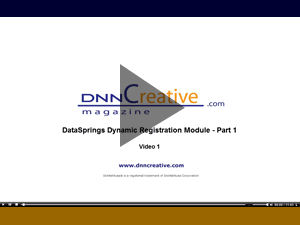
Part 2 of the tutorial is now available:
DataSprings Dynamic Registration Module Part 2 The videos contain:
Video 1 - Introduction, Demonstration of Registration Options and Installation
- Introduction
- What you can do with DataSprings Dynamic Registration
- Demonstration of the registration form
- How to install DataSprings Dynamic Registration
- How to create a Registration page
- How to add the Dynamic Registration module to the page
Time Length: 11min 3secs
Video 2 - Dynamic Registration Control Panel and Drag & Drop Functions
- Dynamic Registration Setup Wizard
- Selecting which Standard Questions to display in the registration form
- Other common questions
- Viewing the registration form created by the wizard
- How to integrate the custom registration page with DotNetNuke
- Explanation of the Control Panel Options
- Dynamic Questions, Core DNN Integration Settings, Module Configuration, Completion Events, Questions Events
- Menu options
- Form field icons
- How to create the form fields using drag and drop
- How to re-order the form fields using drag and drop
- How to copy and delete fields using drag and drop
- Field label with drag and drop
- Information icon for each form field
Time Length: 9min 21secs
Video 3 - How to Create Custom Form Fields and Configure the Fields
- How to create a radio button form field
- Adding the radio button question options
- Advanced Field Options
- DNN Core Field, how to link a Dynamic Registration field to a DotNetNuke core field
- How to create a DotNetNuke core field using Quick Create Property
- Question Validation
- How to set the form field to a required field
- Viewing the DotNetNuke core profile field
- How to add a form field using the Manage Registration Questions option
- How to create a checkbox form field, how to style the checkbox
- How to clone the checkbox field
Time Length: 10min 3secs
Video 4 - Using the Advanced Wizard and Question Events
- How to set multiple fields to required fields using the Advanced Wizard
- How to set multiple fields required field text using the Advanced Wizard
- How to set multiple fields required field error message using the Advanced Wizard
- How to hide the form field label
- How to hide form fields using the advanced wizard
- How to create a question event to display a hidden form field when a user selects a radio button option
Time Length: 9min 35secs
Video 5 - Completion Events and DNN Core Integration
- How to create the Job Seeker and Employer security roles
- How to use Completion Events
- How to assign a security role to a user based on which option they select from a radio button
- How to setup the DNN Core Integration
- How to configure the username field as an email
- How to use a watermark
- Testing the registration form
Time Length: 10min 56secs
Video 6 - Display Name Configuration and Hiding Form Fields to Security Roles
- How to configure the registered user display name
- How to hide a form field once a user registers
- How to hide a field from a security role(s)
- Testing the registration form
- How to remove the registration page from the menu
Time Length: 5min 2secs
Total Time Length: 56mins
Comments