1. How to Create a Google's Material Design Theme for DNN Part 2 - Introduction, Colour Scheme and Buttons
-
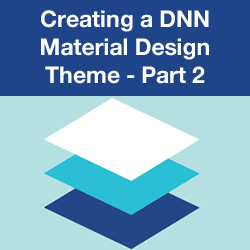 8m 43s
8m 43s
May 01, 2016
In this tutorial we will be extending the material design DNN theme that we developed in the last tutorial.
We will learn how to easily change the theme colour scheme, and add standard DNN functionality such as login buttons and other useful skin objects.
I will then walk you through step by step, how to add further material design lite features to your theme such as a footer and material design effect buttons.
This video contains:
- Introduction
- How to change the default colour scheme
- Changing the hosted MDL link
- Implementing the DNN login skin object
- Giving the login link a Material button style
- Adding the MDL footer markup
- Tags:
-
dnn7
skin
advanced
- Author:
-
Andy Stephenson
Back