2. How to Create a Fade In, a Slide Up, and a Zoom In Effect
-
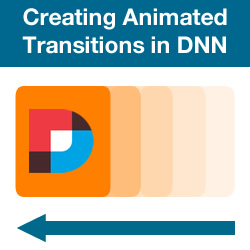 7m 15s
7m 15s
Feb 01, 2015
In this tutorial we demonstrate how to add some animation to your DNN skins, and give you the ability to employ these smart effects throughout your site.
We teach you how to create several reusable rollover effects using robust CSS3 transitions and we walk you through how to apply these effects to a 2SexyContent Portfolio app that we created in a previous tutorial.
We will teach you how to modify the 2SexyContent app so that each portfolio item can be configured to use a different transition effect.
This video contains:
- Adding the effects CSS class
- Adding useful commented sections in skin.css
- How to create the before state for the fade in effect
- How to create the after state for the fade in effect
- Implementing the CSS3 transition
- How to create a slide up effect
- How to create a zoom in effect
- Tags:
-
dnn6
dnn7
skin
advanced
css3
- Author:
-
Andy Stephenson
Back