1. DotNetNuke 7 Basic Training - Installing Modules from the Forge & Creating a Contact Us Form
-
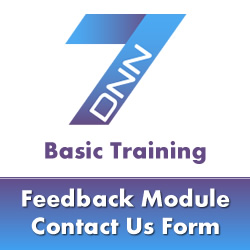 10m 6s
10m 6s
Aug 01, 2013
In this tutorial, we create a 'Contact Us' page for our website and we walk you through how to locate and install a free standard DotNetNuke module (in this example, the Feedback module) from the DNN Forge.
After the Feedback module is installed we show you how to assign a module category and then we walk you through how to use the Feedback module to create a simple 'Contact Us' form for your site.
Finally we demonstrate how to add another field to the contact form that will ask for and require the user's telephone number.
This video contains:
- Creating and Preparing an About Us Page
- We walk you through how to create a new page with an introduction ready to add the Contact Us form to
- How to Locate and Install a Free DotNetNuke Module from the Forge
- There are a large number of free DotNetNuke modules ready for deployment from the DotNetNuke Forge. We demonstrate the steps required to install the Feedback Module
- How to add the Feedback Module to a Page and How to Configure the Module as a Contact Us Form
- Once installed, the Feedback module can simply be dragged and dropped onto our new Contact Us page, we can then configure the module to act solely as a Contact Us Form
- How to Add New and Required Fields to a Feedback Module Form
- The feedback module has available a whole host of different form fields which can be activated if needed
- Tags:
-
dnn5
dnn6
dnn7
3rd party module
beginners
- Author:
-
Andy Stephenson
Back