1. DNN Garden - DDR Menu for DotNetNuke - Introduction
-
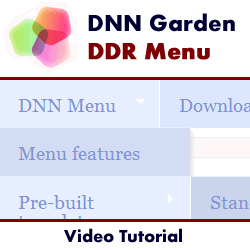 9m 10s
9m 10s
Nov 01, 2010
In this tutorial we demonstrate how to use the DDR Menu by DNN Garden in your DotNetNuke skins.
The DDR Menu can be used in several ways, it can be simply dropped in as a direct upgrade replacement of the SolPart and DNN Nav Menus without having to recode all of your skin CSS.
The menu can use pre-built templates which provide a combination of jQuery and CSS menus. The DDR menu comes with a Treeview menu, Superfish menu, Accordion menu, Dropdown menu, Artisteer menu and a Mega-menu template.
It is also possible to build your own custom menu templates as well as add the menu to a page as a module or skin object.
This video contains:
- Introduction and module features
- How to download the module and associated templates
- DDR Menu module installation
- Explanation of automatic changes to the web.config file during installation
- Where to find the web.config backup file
- Navigating to your DotNetNuke installation files with Microsoft Visual Web Developer Express
- Locating and duplicating the Minimal Extropy skin files
- Tags:
-
dnn5
dnn6
dnn7
skin
menu
- Author:
-
Lee Sykes
Back