2. Content Localization in DNN
-
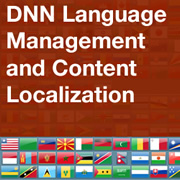 7m 35s
7m 35s
Mar 01, 2014
In this tutorial we walk you through step by step how to manage different languages in DNN.
You can change the language of your DNN site by installing or activating a language pack. These language packs don’t actually translate your content for you, they will basically translate the DNN user interface and any links that have been created by DNN itself. Some examples of items that will be translated are the login link, register form and email content and all links within the admin menu.
We demonstrate how to change your site’s default language and also how to setup your site to use multiple languages. Multiple languages will allow your website visitors to select their preferred language.
DNN comes prepackaged with several common language packs, however, if your desired language is not available by default, there may still be a language pack available. We will walk through how to locate and install these less common languages.
Listed on the right side are some useful places to find less common DNN language packs.
Finally we walk you through the content localization system in DNN, this will allow you to have your site content in different languages.
This video contains:
- Introduction;
- Activating content localization in Host Settings;
- Enabling localized content in Language Management;
- Translating module titles;
- Linking and unlinking modules across languages;
- Translating module content;
- Marking content as translated and publishing;
- Tags:
-
dnn7
languages
advanced
- Author:
-
Andy Stephenson
Back