Dan Rothschild

Nuke Ace
Posts:47

 |
| 01/16/2013 11:00 AM |
|
Which do option do you think would be the easier option for someone of my programming abilities, limited as they are.  |
|
|
|
|
Joseph Craig
DNN MVP
Posts:11667

 |
|
Dan Rothschild

Nuke Ace
Posts:47

 |
| 01/16/2013 11:56 AM |
|
Mega2DNN |
|
|
|
|
Joseph Craig
DNN MVP
Posts:11667

 |
|
Joseph Craig
DNN MVP
Posts:11667

 |
|
Dan Rothschild

Nuke Ace
Posts:47

 |
|
Joseph Craig
DNN MVP
Posts:11667

 |
| 01/17/2013 8:59 AM |
|
Yes, the links to Armand's articles are at the bottom of that Wiki page, too.
(BTW, Armand is one of the really good guys in this community. I had the opportunity to meet him at the first DNN World meeting.) |
|
Joe Craig, Patapsco Research Group
Complete DNN Support |
|
|
Dan Rothschild

Nuke Ace
Posts:47

 |
| 01/18/2013 11:20 AM |
|
Still reading up on the xslt, but I have a different issue that has come up while building out the megamenu. I have Will Stroll's content slider on a pane. The mega menu dropdown is getting hidden behind the slides. Do I need to add a clear style somewhere to keep this from happening? I (hopefully) have attached an image of this. Thanks, Dan 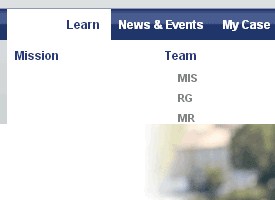 |
|
|
|
|
Joseph Craig
DNN MVP
Posts:11667

 |
| 01/18/2013 12:48 PM |
|
Possibly. Try adding this to either skin.css or portal.css:
.dnnModule{z-index:0}
(Double check default.css to make sure that I got the capitalization of dnnModule right)
|
|
Joe Craig, Patapsco Research Group
Complete DNN Support |
|
|
Dan Rothschild

Nuke Ace
Posts:47

 |
| 01/18/2013 2:18 PM |
|
No joy.
I added .DnnModule{z-index:0} to both portal and skin css. The caps match the style in the default.css
I also added z-index:0 to the mega2dnn css but that also made no difference.
I checked on a few different pages and the dropdown menu is being overlapped on these pages as well, so it's not an individual module issue.
Same problem in Chrome and FF. |
|
|
|
|
Dan Rothschild

Nuke Ace
Posts:47

 |
| 01/18/2013 2:44 PM |
|
Got it. Had to add z-index:1000; to the megamenu css .ul.megamenu style. |
|
|
|
|
Dan Rothschild

Nuke Ace
Posts:47

 |
| 01/18/2013 4:43 PM |
|
Related question to the last image. If a user mouses over a link that has a dropdown, and then moves the mouse over the dropdown, is there a way to set the color of link that triggered the dropdown (not the current link)? In the image, since the bgcolor is white as well as the standard font color of the link, the link disappears (white on white). Is is possible to change this setting? Thanks, Dan 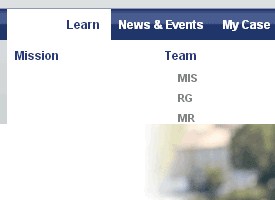 |
|
|
|
|
Joseph Craig
DNN MVP
Posts:11667

 |
| 01/21/2013 8:26 AM |
|
There is an @breadcrumb that is true for pages is in the current breadcrumb. You could modify the xslt to add a Breadcrumb class to items in the breadcrumb, and create a style that changes the color of the links. |
|
Joe Craig, Patapsco Research Group
Complete DNN Support |
|
|
Dan Rothschild

Nuke Ace
Posts:47

 |
| 01/22/2013 7:44 AM |
|
Thanks Joe,
Time for me to read up on xslt. I'm going to close out this thread and start a new one specific to the issue I'm working on.
Thanks again,
Dan |
|
|
|
|