DigForm 2.0 now reports statistics for many of the field types (even Address). A new Statistics tab has been added to the Admin page.
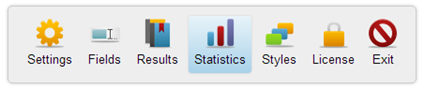
Here are some of the features:
General Overview
General overview of how effective your form is on getting users to fill it out.
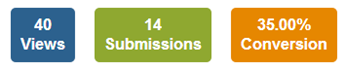
Selector Controls
Selector controls (combo, radio list, drop down list, checkbox list, single checkbox) show bar charts of results, including unanswered counts.
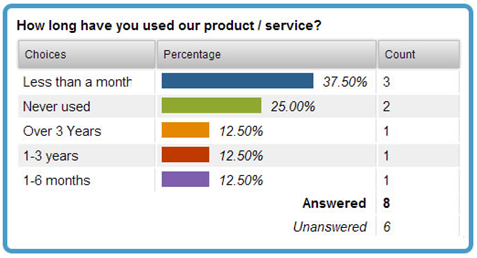
Number Controls
Number, Decimal, Currency show various numerical statistics like minimum and maximum. You can also setup custom ranges to report on.
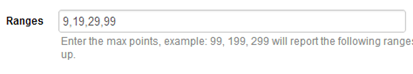
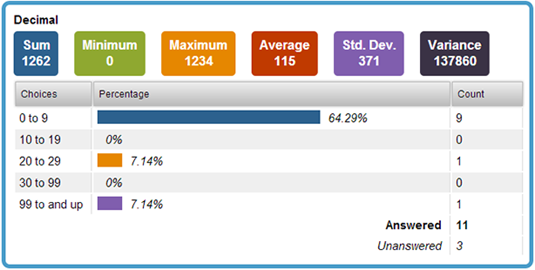
Date Controls
Date controls allow reporting on pure dates, allowing statistics based on month and year. Also you can have the date control report as an Age for fields like birth dates and allow custom ranges to be reported for the ages.
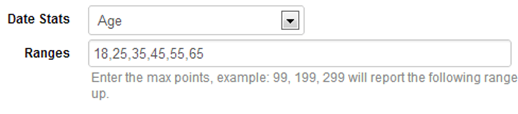
Address
Address fields gives statistics on its parts: City, State, Country, Postal Code
For more information on all DigForm's features, please visit the product page.
Download the 15 day trial today and see for yourself all the great features it has.